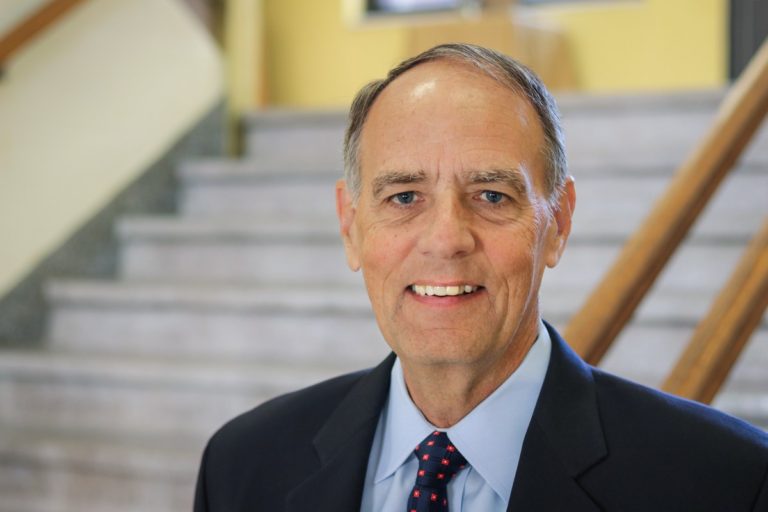Dear Holy Trinity Parents & Guardians:
Parent-Teacher Conferences will be held from Wednesday, October 14 – Friday, October 16 and again on Tuesday, October 20. In order to provide a structured experience for parent-teacher conferences during E-Learning, we have partnered with Meet the Teacher to provide a platform for scheduling.
This email will provide all the information you need to sign up for and attend the conferences, so please take some time to read it carefully.
First, the schedule for the conferences:
Sign Up Instructions
Overview
CLICK HERE for a a step-by-step guide, including images of what the process looks like.
Meet the Teacher is an appointment-booking service that allows parents to easily reserve appointments with their child’s teachers. Sign-up only requires your student (s) date of birth (DOB) and parent and student names. From there, parents can review all the date and time ranges when conferences will be held, review available times for all a child’s teachers, and book appointments at those times. The teacher will then be notified to expect the parent at the chosen date and time so they can follow up with the parent.
URL
You can find the service at hths.meettheteacher.com.
Sign-Up
Signing up for the service is simple. On the login page, fill all the fields with appropriate information. In the Student Number field, be sure to enter in the code that was provided to you. Once all fields are filled, click “Log In”.
Booking An Appointment
On the home page, you will see all the dates for upcoming conferences.
You can book an appointment by following these steps.
- Select the day you wish to hold the conference.
- On the next screen, you are prompted to pick a method for determining the appointment slot. Choose the Manual option.
- You will now see a list of all your child’s teachers with checkboxes next to their names. By default, they are all checked, so uncheck the checkboxes until only the desired teachers are checked. Once this is done, click Continue to Book Appointments.
Note: You will be limited in how many teachers you can make appointments with.Note: At this step in the process, you will only be choosing appointments for time slots on the chosen day. If you want to book another teacher for another day, you will need to start this process over and choose the other teacher at step 3. In other words, on step 3, only select the teachers you want to see on the same day, and go through these steps once for each day you want to book appointments for.
- You will now see a column for each selected teacher, with that teacher’s available time slots marked with a plus sign within a green rectangle. Select at least one of these available slots, choosing no more than one slot for each column. Upon selecting a slot, the plus will be replaced by an indicator that the slot is booked.
Repeat these steps for every day on which you wish to hold conferences. Again, keep in mind that the number of appointments you can book over the entire range of conference days (for one set of parent-teacher conferences) will be limited.
Appointment Procedure and Logistics
Please keep the following procedures in mind as you make and manage your appointments
- You will not be able to book appointments more than 24 hours in advance of the desired time slot.
- If you know you will no longer make an appointment, please cancel it as soon as possible to free up the slot for other parents. If you need to reschedule your appointment, simply delete the appointment to be rescheduled and book a new appointment as outlined above.
Reviewing Your Appointments
To view appointments that you have already booked, you can simply click on My Bookings.
This page allows you to cancel any appointments which you no longer wish to reserve.
HelpDesk Support
Our Director of Technology, Jonathan Terrasi is ready to help if you have questions or struggle with any of the steps above.
To email: jterrasi@holytrinity-hs.org
To speak by phone: 773-278-4212 Ext. 3039
Thanks for your time and patience! Go Tigers!